Instructions to download the app;
1). Use the below QR Code to launch the download page.
 | 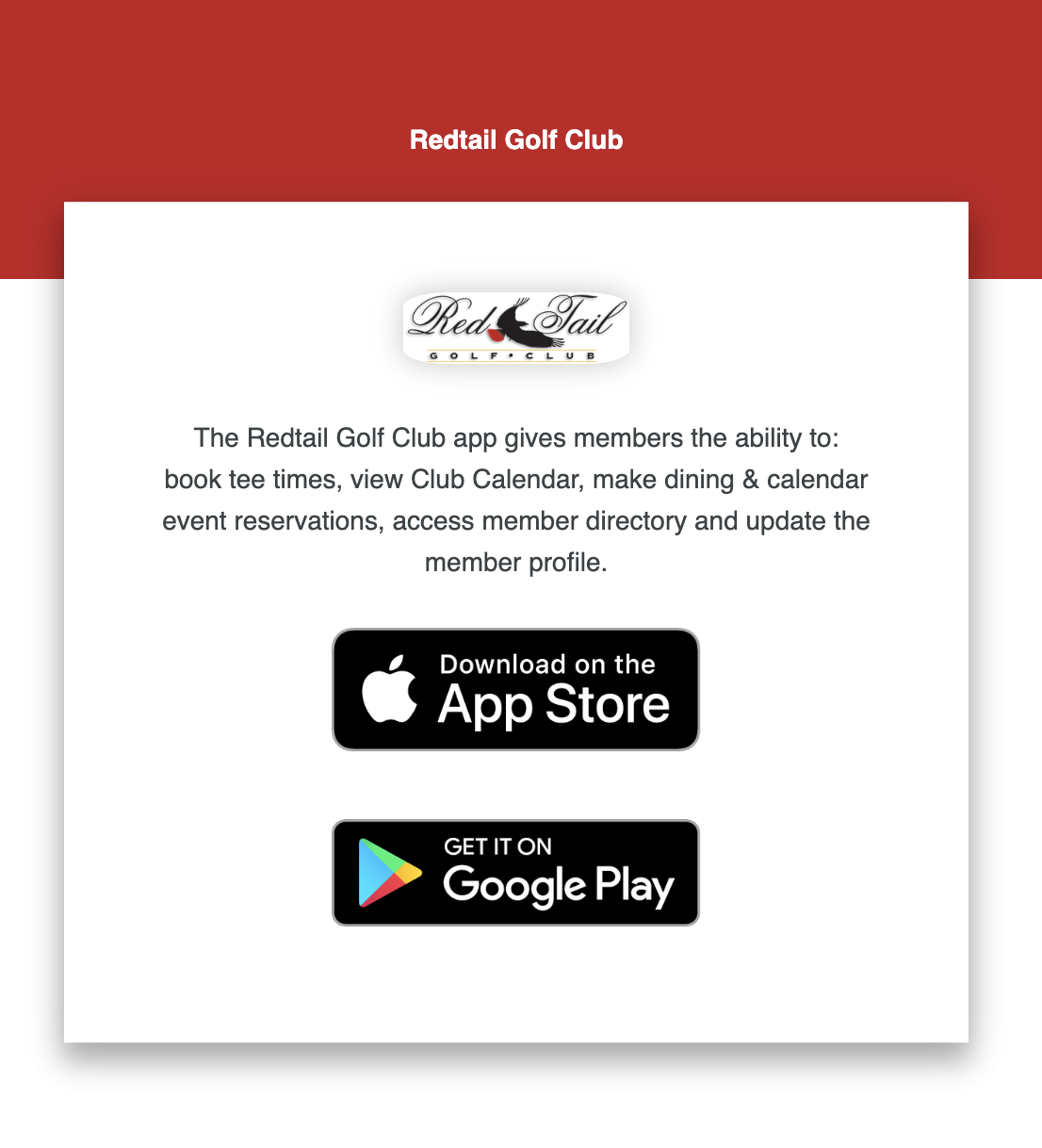 |
2). Click on the button which applies to your mobile device and either App Store or Google Play will launch.
3). Follow the Store instructions below to install app.
NB: Please be aware you will not be able to install differing apps to operating systems
| Apple Instructions | Android Instructions |
| - Click on GET - Click on Install - Sign in with Apple ID - Click on OPEN | - Click on Install - Click on Open |
Instructions to enable Push Notifications;
1). Access app by entering club username & password
2). Click on App Settings in QuickLinks
3). Click on Accept Push Notifications (or Ignore Push Notifications to not receive any)
Your device can now accept push notifications from Red Tail Golf Club.
